
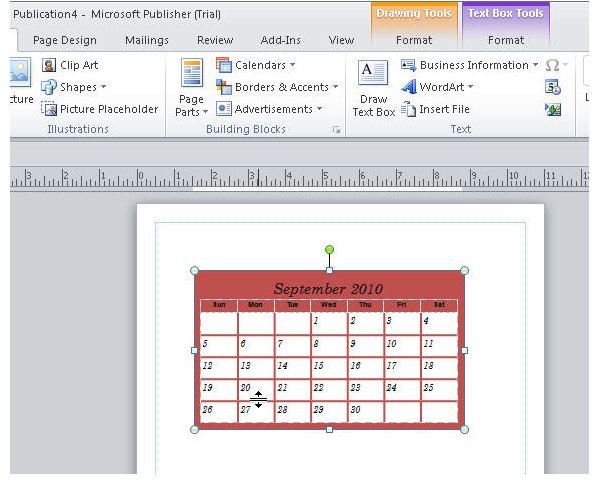
A reading order that is done correctly will allow screen reader users to interact with content equally. Reading order should reflect the intended reading order by the document author for users without visual impairments. Reading OrderĪn appropriate reading order should be created for every document made through Publisher. Select the text of the heading, go to ‘Styles’ located on the ‘Home’ toolbar and click on the heading level you want to apply (once you have clicked on ‘Styles’ you may need to scroll down to get to the heading styles). The Title heading level should be applied to your document title, Heading 1 to the highest level of headings it contains, Heading 2 to the next level of subheadings, etc. Heading levels should have a hierarchical / nested structure.

Avoid creating headings by manually changing text appearance. Use the ‘Styles’ tool to apply heading levels to any headings used in your document. Give each document a unique title that clearly describes what it is about. Alternative text, reading order, and structure do not work well in Publisher. NOTE: It is not recommended to create PDFs in Microsoft Publisher.
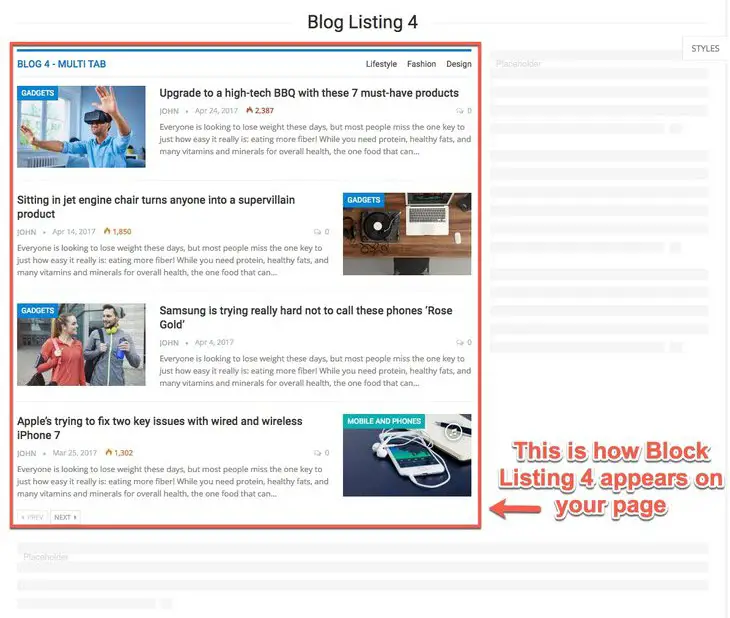
Guidance based on Michigan State University Web Accessibility Guide.


 0 kommentar(er)
0 kommentar(er)
